Download
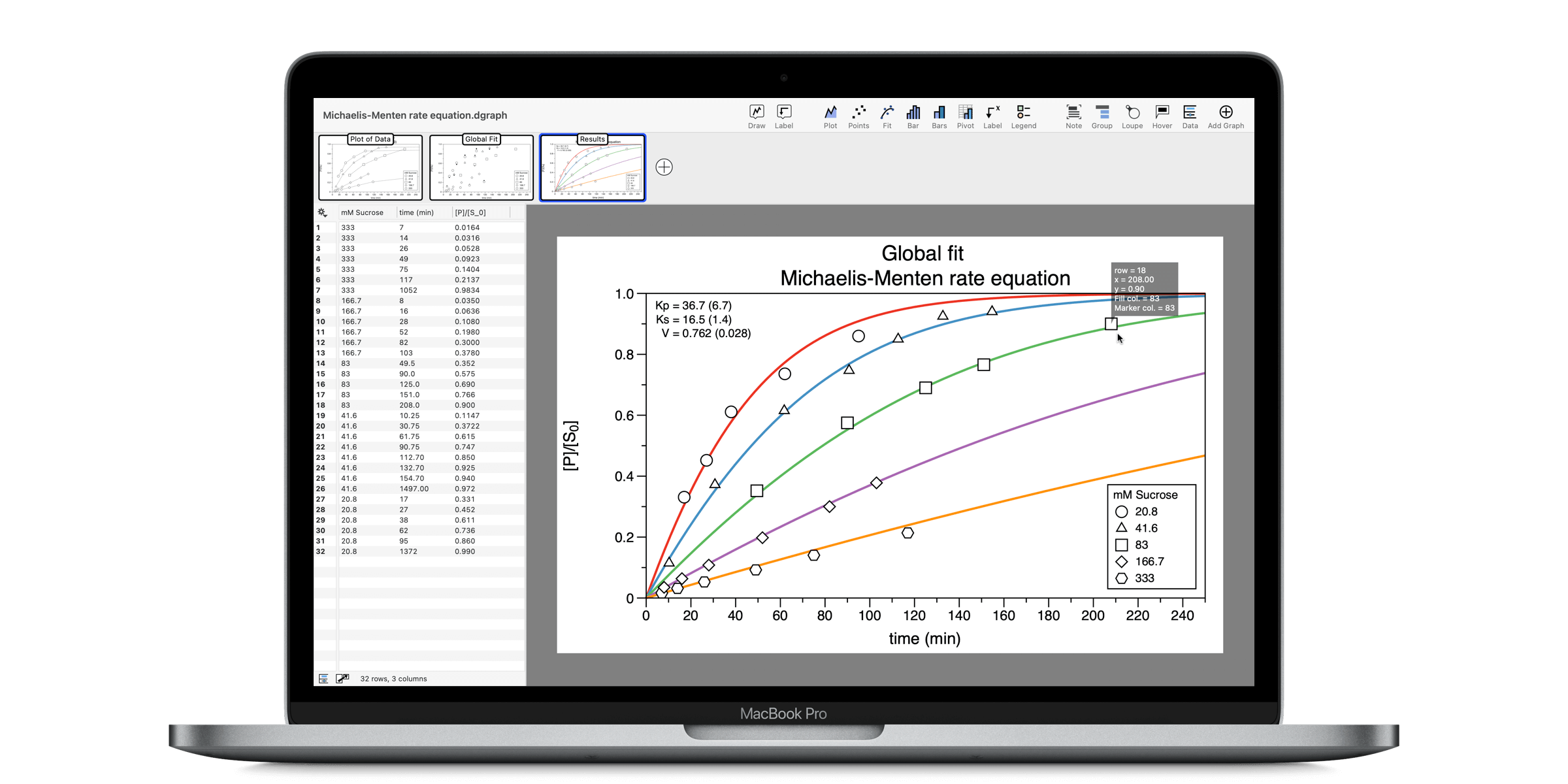
- Version 5.5 - Released July 11, 2025.
- Optimized for Apple Silicon.
- Requires macOS 10.9.
- Purchased from here – download and Register.
- Purchased from Apple – download from the Mac App Store.
- No license yet – download now to start a free trial.
- Get all the latest updates and fixes.
- If your computer is registered, you can use the beta.
- If you purchased through Apple, first register DataGraph downloaded from the Mac App Store to use the beta (DataGraph>Account Information).